



Use grid sizes with up to 110 buttons on one page!
Create an unlimited amount of pages!
Customize the buttons and pages to fit your desires. You can change a lot of visual aspects.
Revive your old phone or tablet. Touch Portal runs on Android 4.1 and up and on iOS 12 and up.
Use Sliders for controlling volume, light brightness and much more
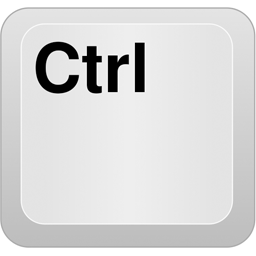
Key Press Simulation
Control your apps by simulating shortcuts from Touch Portal.

Mouse Simulation

OBS
Use Touch Portal for scenes switching, hide/unhide sources, control your audio, start/stop your streams and recording, changing filters, scene collections, profiles and more.
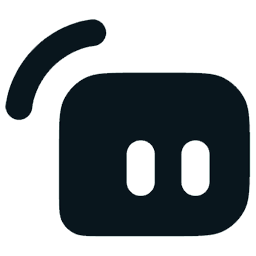
Streamlabs Desktop
Use Touch Portal for scenes switching, hide/unhide sources, control your audio, start/stop your streams, recording and more.
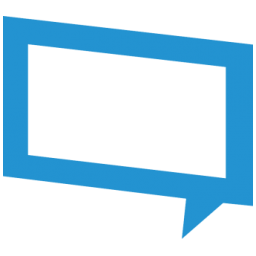
XSplit
Touch Portal will give you control over your scenes, hide/unhide sources, control your audio, start/stop your streams and recording.

Twitch
Twitch is one of the world's leading live streaming platform for gamers. Use Touch Portal to control your Twitch streams. You can start ads, set markers, regulate your chat and send messages.

Philips Hue
Control your Philips Hue Lights. Turn on and off, change colors, change brightness for all your lights, rooms and zones.
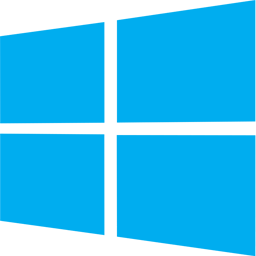
Windows functions
Take control of windows with Touch Portal using specific windows actions such as locking your computer, running batch files, copy to clipboard and more

Mac functions
Take control of MacOs with Touch Portal using specific mac actions such as text-to-speech, running bashfiles and more
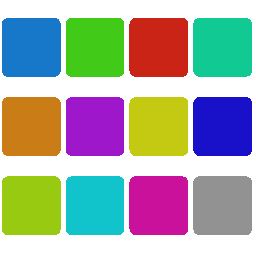
Sounds
Touch Portal can be used as a sounds pad as well. Just add the audio files (wav, mp3) to the button and the button will play them.

HTTP communication
Touch Portal can be used to send HTTP post, get and put requests to endpoints. Use webhooks in IFTTT or control your customsmart devices with this.
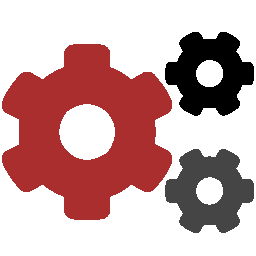
Logic
Touch Portals true power shows when you use our logic functions. You can make buttons that act differently to the current state of things. You can make toggle buttons, radio buttons, master slave buttons and much more!

Photoshop
Photoshop integration

Lightroom Classic
Lightroom integration
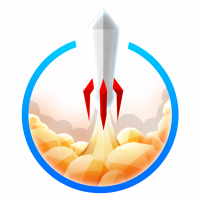
SE.Live (Win only)
OBS.Live integration

Youtube

TikTok Live Events

Spotify
Control Spotify from Touch Portal. Play and control your favorite playlist and songs.

Discord

Kick Streaming

OpenAI GPT
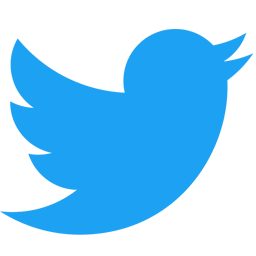
X (Twitter)
Use the twitter integration to send tweets to your followers. You can also change your Twitter name and send pictures.
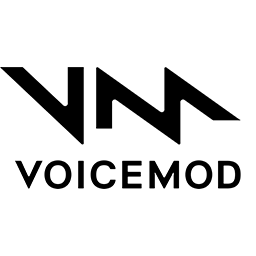
VoiceMod

VoiceMeeter
Control Voicemeeter with this plug-in for Touch Portal. Get the plug-in from our discord server.
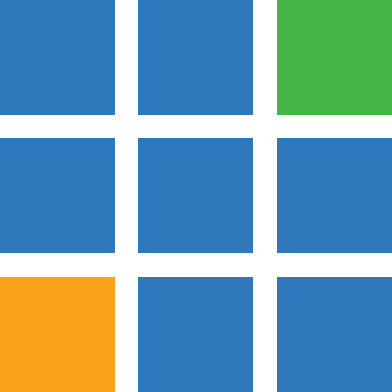
vMix

Restream

Firebot

MS Teams

MS PowerPoint

Ecamm Live
Control Ecamm Live through Touch Portal. Start/Stop Streaming/Recording, Toggle Mute, Toggle Overlay, Play Sound and more

Trovo
Control your Trovo.Live Stream with Touch Portal Change Stream Title, Category, Audience and the Language. Send Chat Messages. Check the Latest Subscriber, Latests Follower, Chat Message, Current Viewers Count and Followers Count States
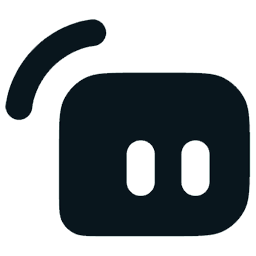
Streamlabs

VTube Studio

Teamspeak

SoundPad
Interact with SoundPad to play songs, start and stop recording and much more!
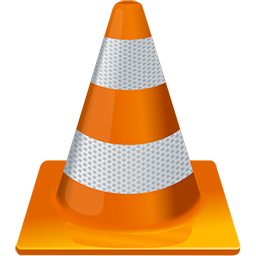
VLC Media Player

Music Bee

Google Play Music

Youtube Music Desktop

iTunes

Winamp
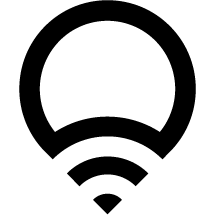
Lifx
Control your LifX Lights with Touch Portal, set Light States (On/Off, Color and Brightness) and Activate Scenes

Yeelight

Magic Home

Indigo Domotics

Home Assistant
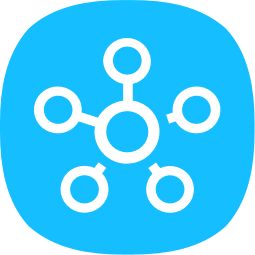
SmartThings

Netatmo

Hyperate

Govee

foobar2000

Virtual DJ

Finale Music Notation

Razer Chroma
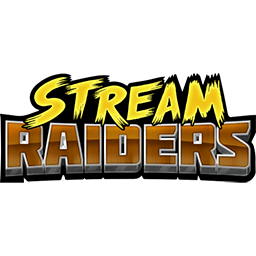
Stream Raiders

Logitec G keys
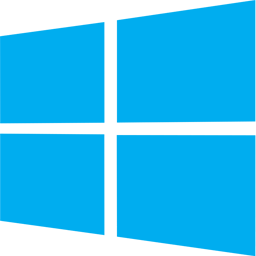
Windows Essentials
Take more control of windows with focussing to apps, shortcuts to systems services and much more. Get the plug-in from our discord server.

ClownFish Voice

Kenku FM

SteelSeries GG

Wave Link

Wiz Lights

Atem (BlackMagic)

AutoHotKey

Corsair iCUE

GoXLR

Keyboard Maestro

LG Keys

Google Sheets

Animaze

PTZ Optics

Streamer.bot

Open Hardware Mon

Libre Hardware Mon
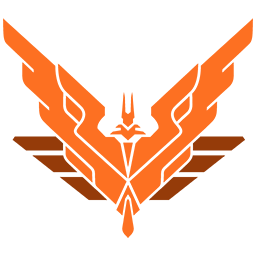
Elite Dangerous

Euro Truck Simulator

American Truck Sim.

MS Flight Simulator

Minecraft

League of Legends

FiveM

Sim Hub

X-Plane

Window Mover
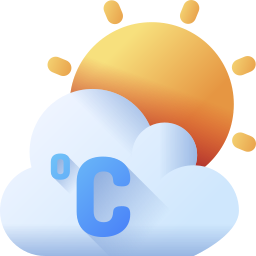
Weather

Wake on LAN

Timezones

Speed Test

Joystick Simulation

Process Monitor

Sounds board
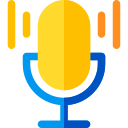
Sound Rec (with Buffer)

Windows Audio Mixer

Converting units
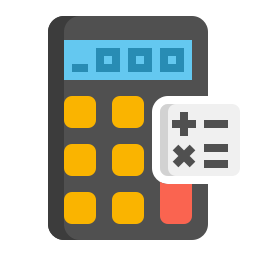
Calculating

JSON / HTML Parser

MQTT
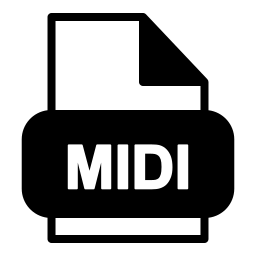
MIDI

WebSockets

Webpage rendering

Color Picker
 Install Mobile
Install Mobile
Go to the iOS Appstore or Android Play store and download the Touch Portal app. Start the mobile app and complete the onboarding process.
 Thats it!
Thats it!
You should now be connected and ready to start using Touch Portal. Follow these guides / tutorials to learn how to use Touch Portal.


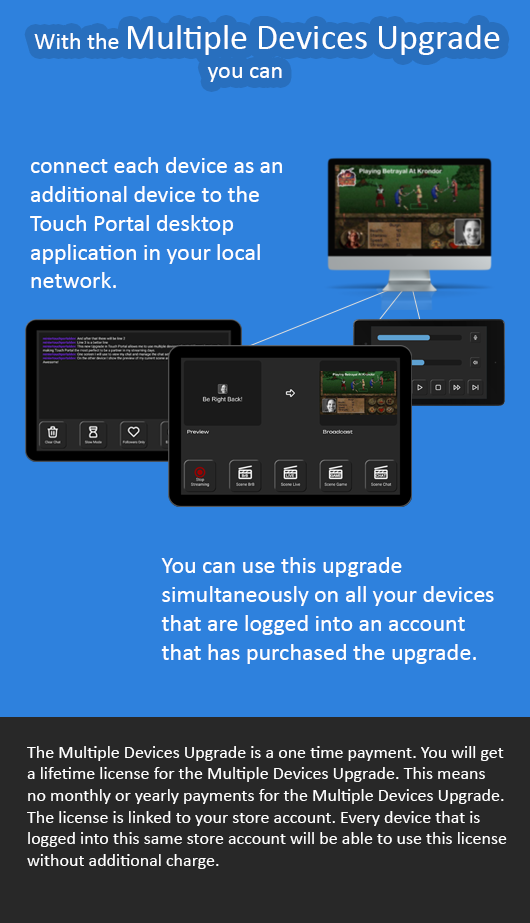

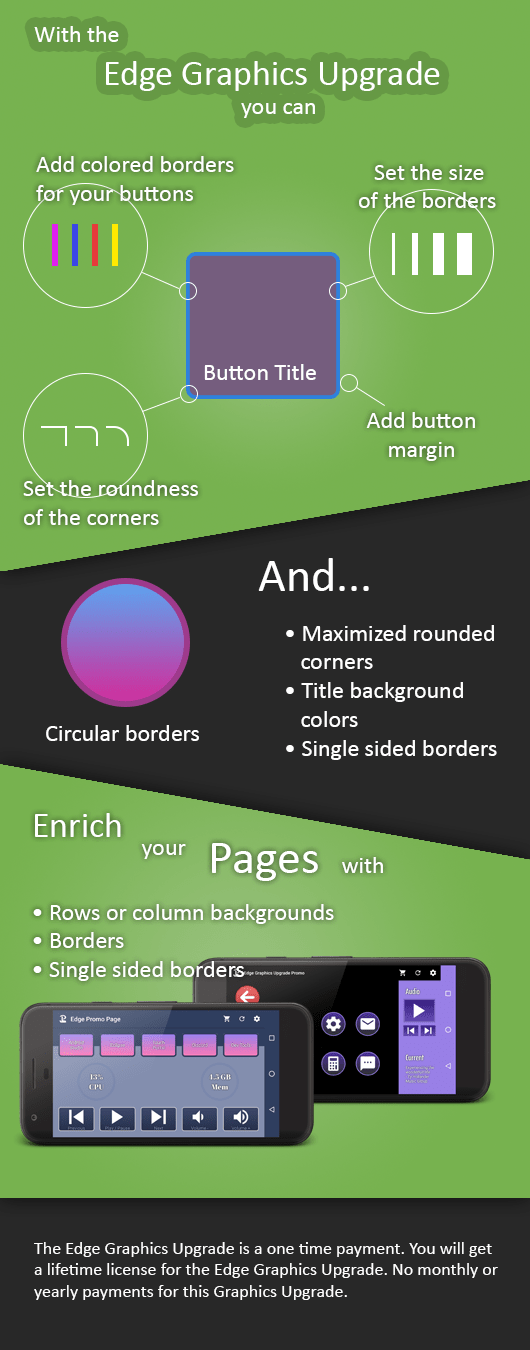

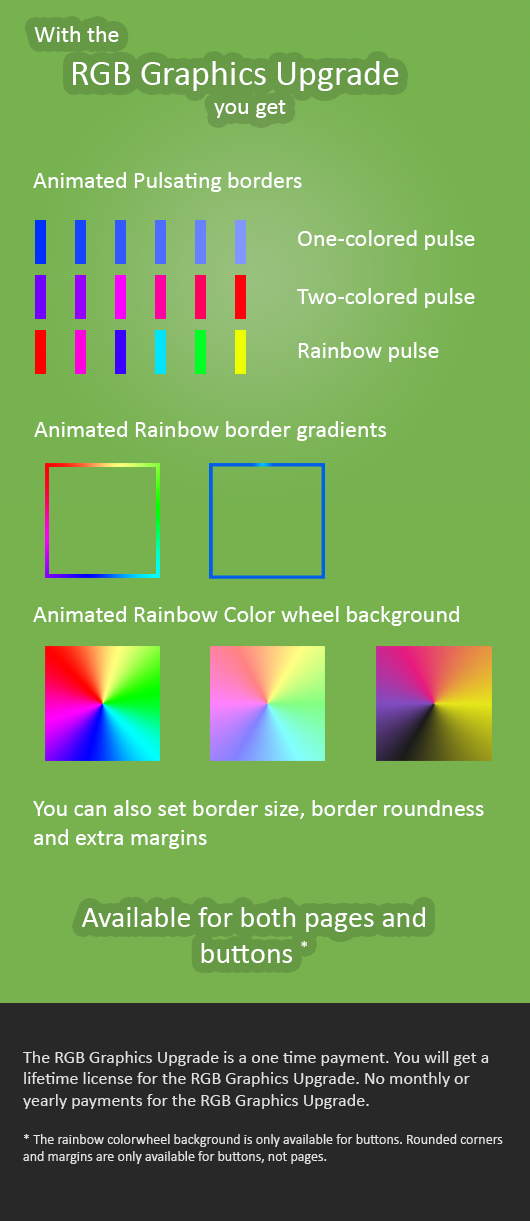

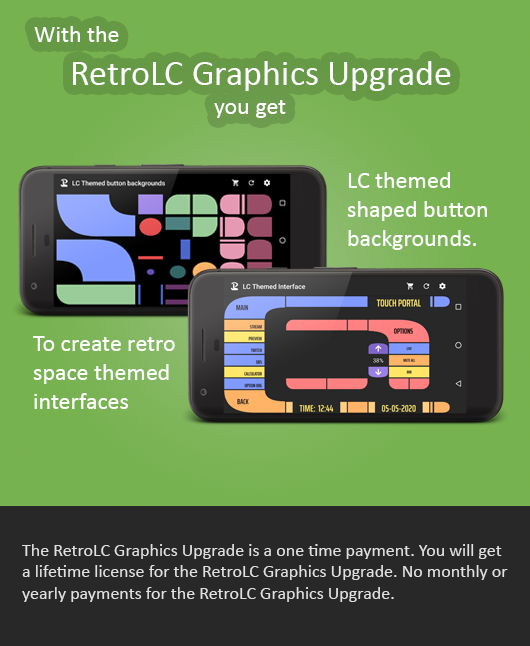
*1 This is a price indication. Prices and taxes may vary per country. The one time in-app purchase on your mobile device will indicate the correct pricing.
Read more
*2 All purchase are connected to your account of the store of choice.
The license cannot be transferred between the Google Play store and Apples AppStore. All license also follow the stores rules and guidelines.
